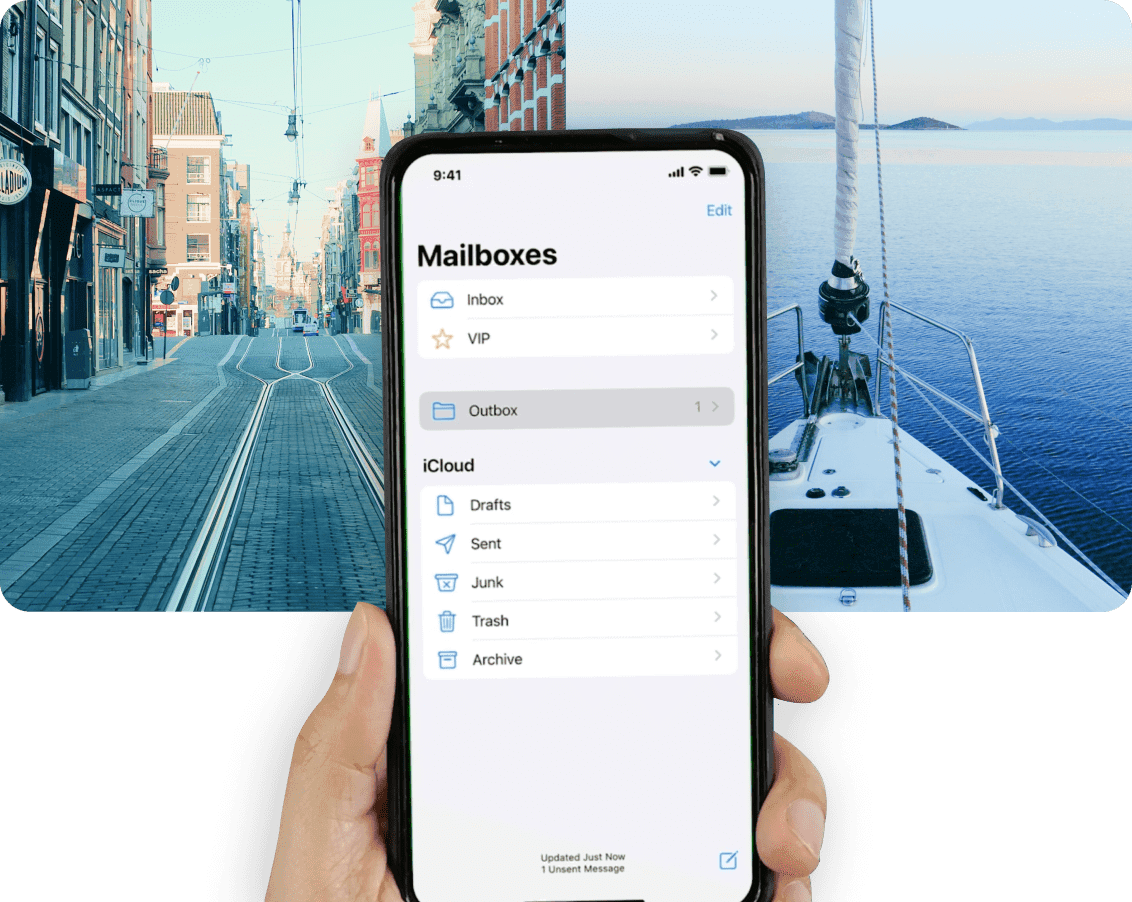Use your existing mail app offshore
Offshore email just got easier with our new PredictMail service, developed specifically for satellite connections. In a world first, you can now add a PredictMail account to the Apple Mail App, Gmail App or Outlook App and get optimised email while offshore.


Set-and-forget offshore email
PredictMail and the DataHub take care of the compression and filtering when you’re connected to your boat’s satellite connection. This allows you to go from a mobile data connection in town to an offshore connection with your phone, tablet or laptop using any compatible mail app*, and your email will automatically be compressed into a satellite-friendly format to minimise your data usage.
Easy set up

1. Create a PredictMail account. eg name@predictmail.com

2. Add it to your existing mail app

3. Purchase and install DataHub

4. Use your favourite mail app offshore

Features
Use any device
Mid-file restart
Continue using your favourite email app
Get filter notifications
Auto-switches to compressed email when offshore
Customise your filter preferences
Up to 95% data reduction with Block Compression
Deliver, delete or quarantine filtered emails
Image resampling
Satellite compatible


Save data and money
Set up a PredictMail account exclusively for use at sea, and make huge savings by eliminating unnecessary email traffic. We recommend only giving the email address to close friends and family, and avoid using your PredictMail email address to register for products, to completely eliminate advertising emails.
Our highly effective spam filters will keep your inbox clean so you only receive important emails from friends and family.
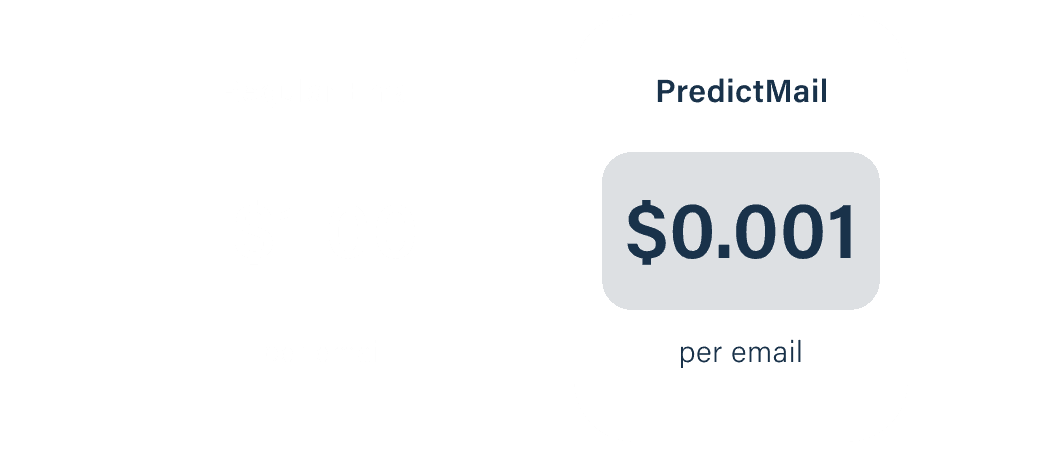
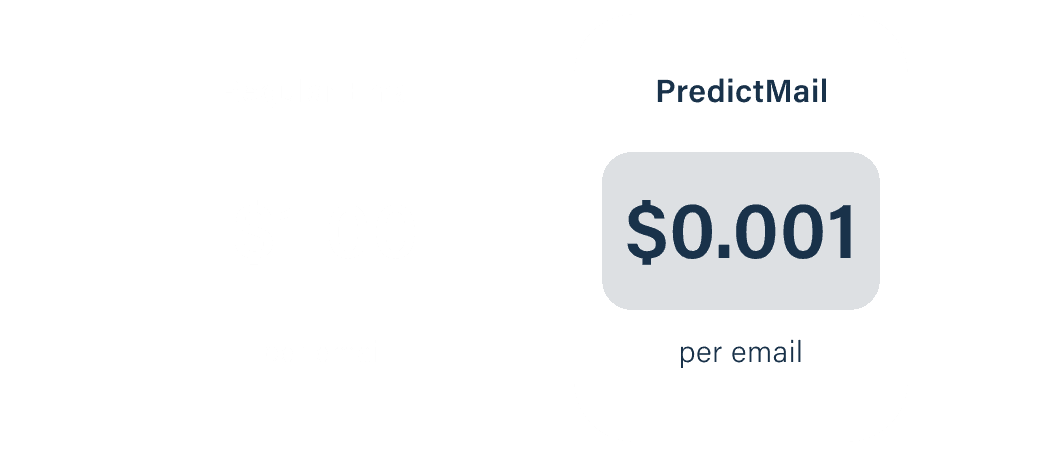
What’s wrong with my normal email?
Sending a 1,500 word email with your regular email app such as Gmail, Outlook, or Apple Mail, uses approximately 0.2MB on the Iridium network. With satellite overages of US$5/MB, this would cost US$1 per email! PredictMail (via the DataHub) can send the same email using only 0.0002MB. This data saving very quickly pays for the cost of the PredictMail service.
How it works
Sending
Send an email from any device

Use your existing email app, by adding your PredictMail account

PredictMail compresses email via the DataHub®

Compressed email is sent with up to 95% less data

Receiving
Incoming email is sent

PredictMail filters email via the DataHub

Email is released to your existing mail app

Read email on any device on the DataHub’s wifi

Powered by the DataHub
The DataHub is the powerhouse behind our PredictMail service. The DataHub monitors all incoming and outgoing mail and works it’s magic, with filtering, notifications and highly efficient data compression. We’ve moved email processing from an app on your phone over to the DataHub to unlock all the benefits of offshore email, while keeping you connected to your favourite email app.
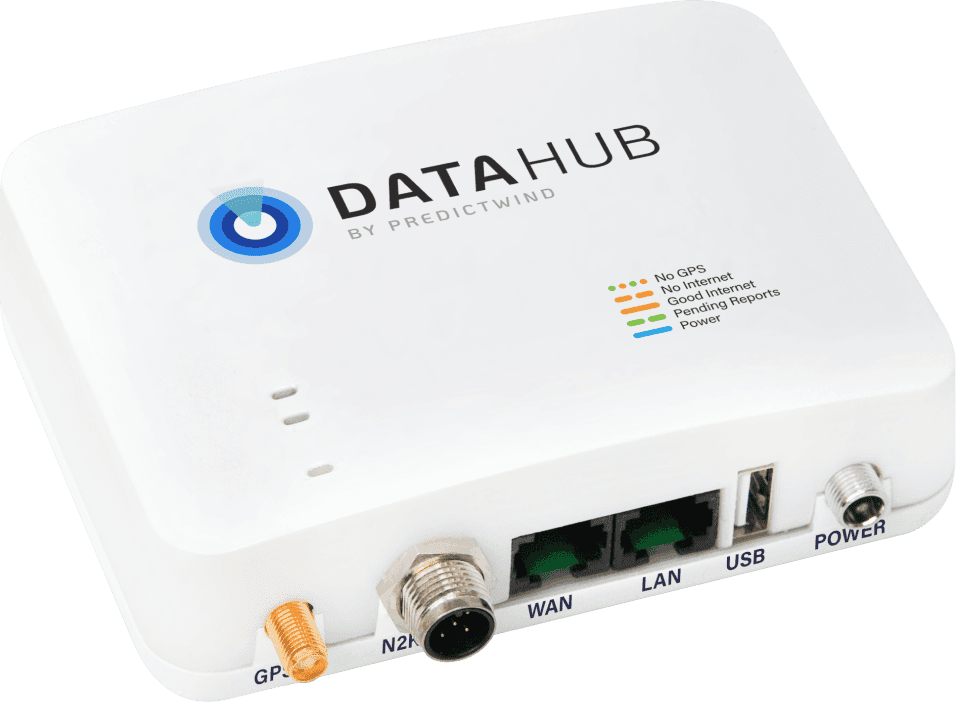
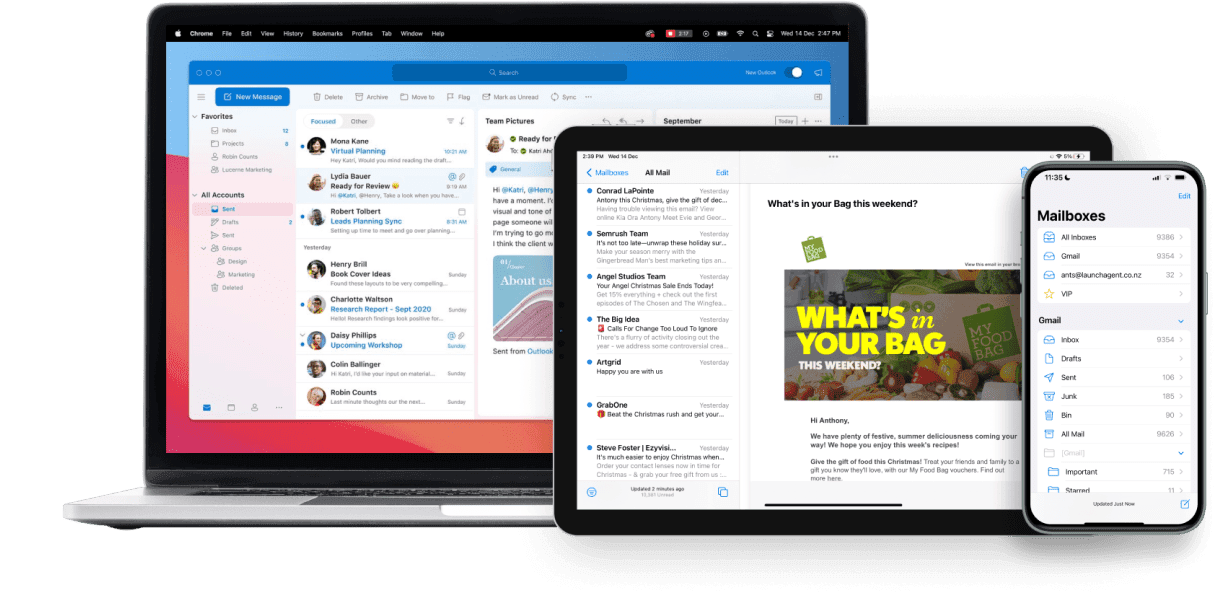
Compatible apps & devices
The following apps and operating systems are compatible with PredictMail:
- Apple mail on Mac
- Apple mail on iOS
- Outlook on Mac
- Outlook on Windows
- Outlook on Android
- Gmail on Android